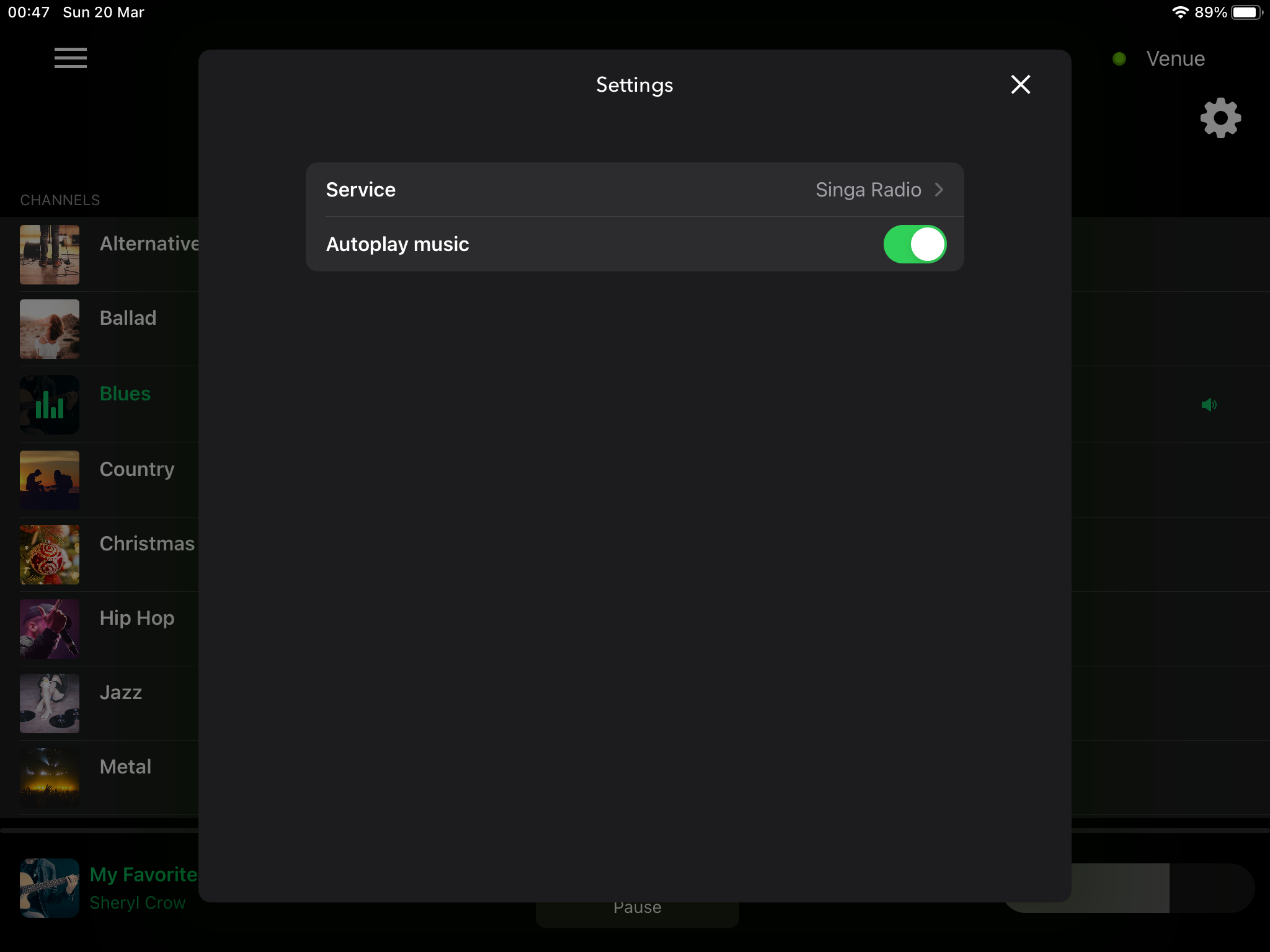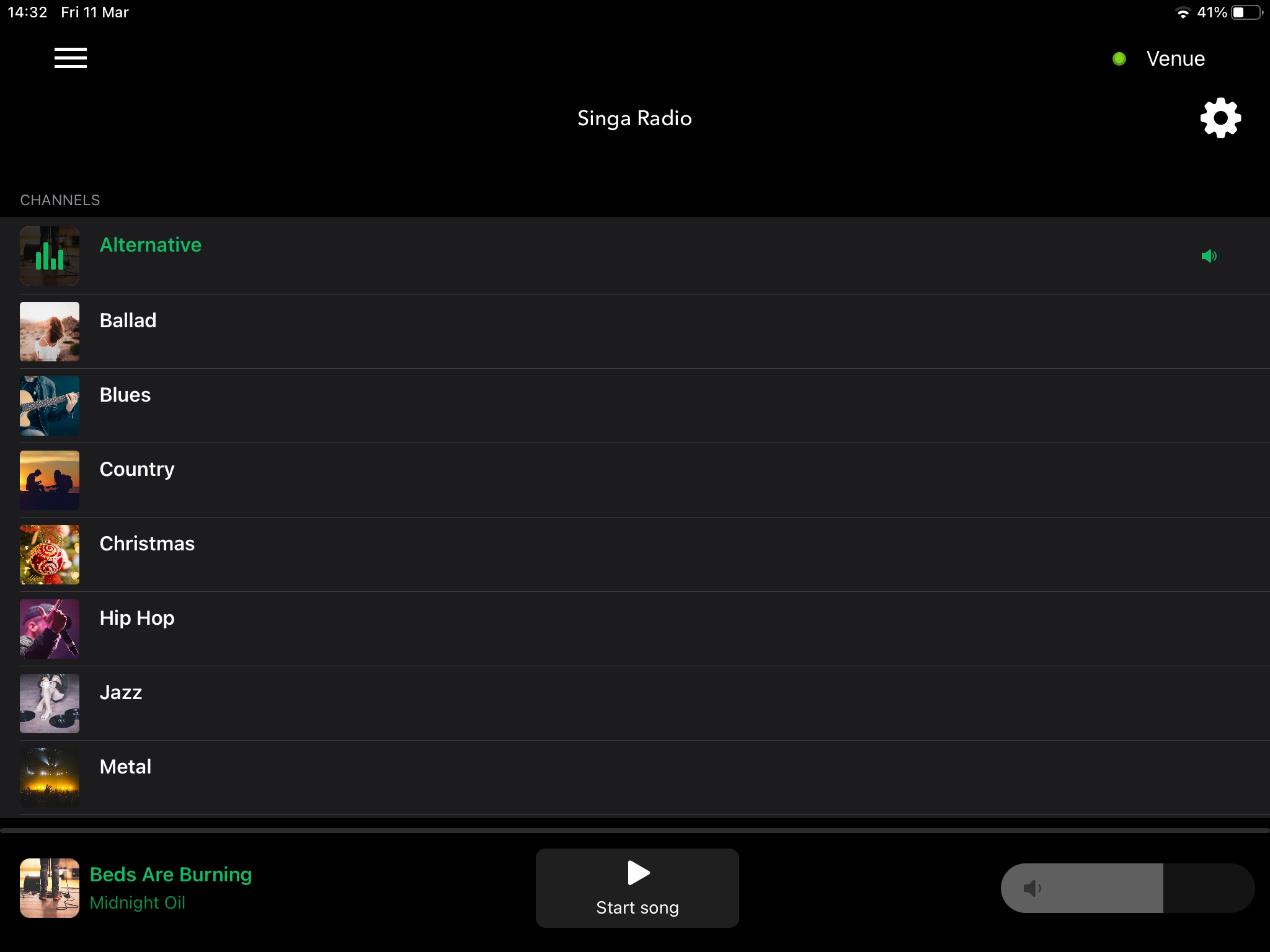Background Music Settings
In Singa Pro settings, you have the ability to manage the background music and music source.
Use the following instructions to set and adjust the background music
If you can't find your answer, don't worry! You can chat with us by clicking the chat button in the bottom right corner. Outside our support hours, our Customer Support Bot will help you out in the chat!
Background Music
Open Music section. From here, you can select the genre of background music to play between karaoke songs. Singa Radio is a complimentary background music service included in all our packages.
Singa Business also integrates with several different commercial background music providers. To learn more, please contact sales@singabusiness.com.
Settings
From the Music Settings menu at the bottom right corner, you can select your preferred background music service and choose whether it should play automatically or manually.
Service
Singa Radio has been set as the default. Tap "Service" to select your purchased background music service from the list.
Autoplay Music
By default, Autoplay music is enabled, which means there is an automatic transition between karaoke tracks and background music. This prevents any awkward silences between performances. Autoplay also functions with all of our integrated background music services. If you'd rather control the background music manually, you can turn off Autoplay music.
You can adjust the volume and playback of the background music from either the Music view or the bottom right corner of the main Karaoke Dashboard view.