Can I use Singa Pro in portrait mode?
No, the Singa Pro app currently only supports landscape mode.
While many apps allow for flexibility in orientation, Singa Pro is designed to deliver the best experience in landscape mode. This orientation ensures that the karaoke interface, song lyrics, and other features are optimally displayed, providing a more precise and more immersive experience for both the performer and the audience.
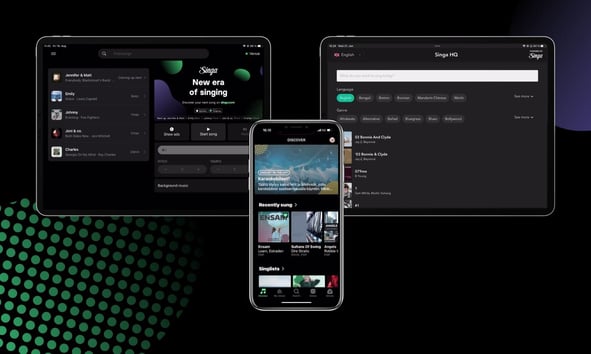
Why Landscape Mode?
Singa Pro’s landscape layout allows for:
- Better readability: Song lyrics and text are easier to follow on wider screens, making it more comfortable to read while singing.
- Full control of features: The landscape view provides better space for accessing song selections, playlists, and performance controls all on one screen.
- Optimal display: The app’s design is geared toward large-screen setups, which often benefit from a horizontal display.
Future Updates:
We truly value your feedback and are always exploring ways to enhance your experience. While we haven't implemented portrait mode yet, it's something we may consider for future updates. In the meantime, to make the most of your karaoke sessions, please remember to keep your iPad in landscape mode while using Singa Pro!
If you can't find your answer, don't worry! You can chat with us by clicking the chat button in the bottom right corner. Outside our support hours, our Customer Support Bot will help you out in the chat!