I want to upgrade to Singa Business Pro
How to update to Singa Pro?
You can read more here about the features available in Singa Business Pro.
Singa Business Pro has more valuable features & eye-catching visual appearance. This is how you can update to Singa Pro:
1. Go to https://lite.singa.com/login
2. Log in with your Singa Lite login and password
3. Click Settings (top right corner) and then Upgrade to Singa Business Pro
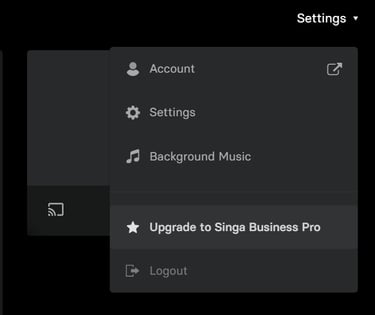
Or you can also send a message to support@singabusiness.com. We will contact you as soon as possible.