Karaoke Box mode - how to use it?
Your karaoke rooms can be easily controlled through the Admin page.
Before reading this article, please set up your Karaoke box by following the steps in this article.
- Log in to the Admin page with your Singa Business Pro credentials.
- Choose Karaoke Box > Devices management.
- If you have set up the Karaoke box mode, your room(s) are visible here. The device will show up on the Admin page like this:
.png?width=680&height=129&name=pasted%20image%200%20(1).png)
What do the colors mean that you can see on the Devices Management page?
🟢: Your iPad is successfully connected to the internet and device management.
🟠: Your iPad hasn't connected to the internet to reach device management in the past 2 minutes.
🔴: Your iPad hasn't connected to the internet to reach device management in the past 5 minutes.
You have two options for controlling the karaoke sessions
- Session management with pre-generated codes
- Session management without codes
In both cases, the timer starts for the duration selected, and the session ends automatically when the time is up. You can have as many rooms/devices as you want. Please contact us if you would like to add additional rooms. You cannot schedule sessions to start in the future.
How to use session management with pre-generated codes?
This allows the customers to activate their session themselves.
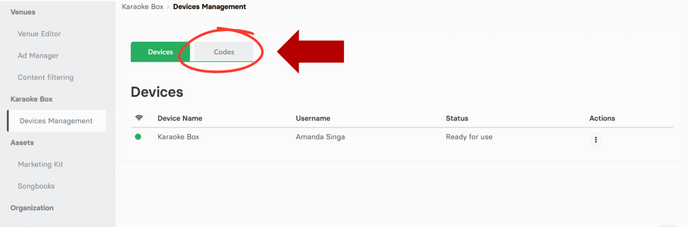
- From Devices management, tap the Codes tab and then Generate new code.
- Enter the duration of the code (duration of booking). You can generate several codes here, e.g. for other rooms or upcoming sessions.
- The customer then enters the code in the Karaoke room, which will start the karaoke session for the duration you selected for that specific code
- If the code you have created does not work, delete the device, add it back and create a new code.
How do you manage karaoke sessions without using codes?
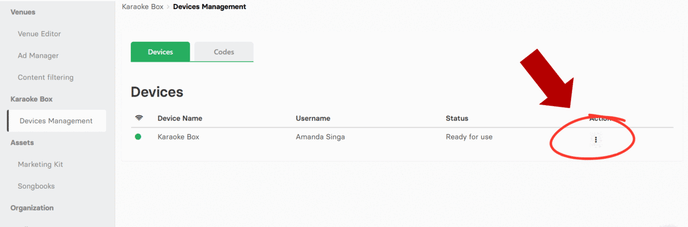
- Go to Devices Management, where you can see your karaoke room(s) under Devices
- Press the three dots under Actions and select Activate device
- Set the required duration for the booking and press OK
- The karaoke session will start right away for the duration you selected
How do you disable Karaoke Box mode?
- You can disable Karaoke Box mode by tapping the room's name in the top right corner of the Pin code view or the Singa logo and entering your Singa Pro password.
- Deleting the device from the Admin page by pressing Actions > Delete Device.
- See our full guide on How to deactivate Box Mode.
Disabling the Karaoke Box mode enables all of the iPad's features, and you can once again access ![]() Settings.
Settings.
Can't see the device management or venue editor on the Admin page?
If you can't see Karaoke Box on the Admin Page or in the Singa Pro app, make sure you are signed in with the right Singa Pro credentials. If you are and still can't see the right subsection, please contact us at support@singabusiness.com
If you can't find your answer, don't worry! You can chat with us by clicking the chat button in the bottom right corner. Outside our support hours, our Customer Support Bot will help you out in the chat!