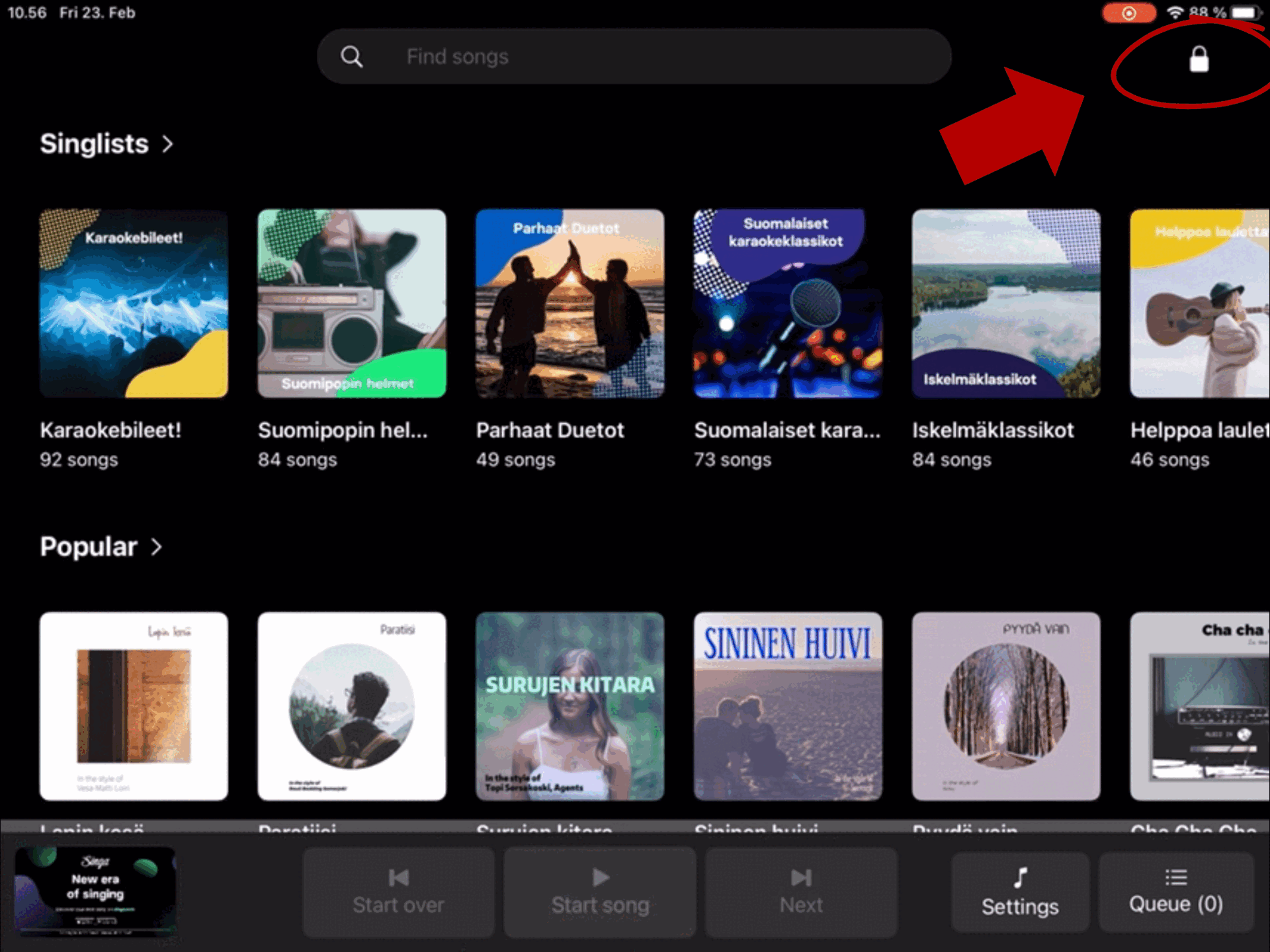How to deactivate the Kiosk mode
If you need to exit the Kiosk (Self-service) mode and require assistance, please refer to this brief article.
Follow these easy steps to exit the Kiosk Mode
- Tap the Lock icon at the top right corner of the screen
- Enter your Singa Pro password and press Unlock
- You have successfully deactivated Kiosk mode, and you should see the main view of Singa Pro
TIP: Did you activate Box mode instead and want to deactivate it? See this article.
If you can't find your answer, don't worry! You can chat with us by clicking the chat button in the bottom right corner. Outside our support hours, our Customer Support Bot will help you out in the chat!