Installation Guide for using a USB-C Hub or Dock
Here are instructions on how we recommend connecting Singa using a USB-C Hub or Dock.
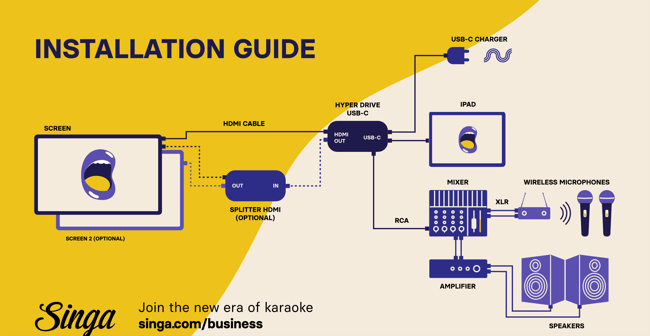
Requirements:
- An iPad and the Singa Pro App. We recommend an Apple iPad 6th generation or newer.
- Between the 6th and 9th generations, iPads came with the standard Lightning charging port. Please check the steps for installing iPads with an audio jack on this page.
- USB-C Hub or Dock with
-
HDMI output
-
USB-C charging
-
3.5mm audio jack
- It is advisable to choose reliable brands such as Hyperdrive, Satechi, and Belkin, as they offer models that are known to perform effectively. We have compiled a selection of recommended models for your convenience.
- Satechi Thunderbolt 4 Multimedia Pro Dock
- HyperDrive 4-in-1 USB-C Hub for iPad
- HyperDrive Dual Monitor Thunderbolt Dock
- HyperDrive Thunderbolt 4 Docking Station
- Belkin USB-C 7-in-1 Multiport Hub
- It is advisable to choose reliable brands such as Hyperdrive, Satechi, and Belkin, as they offer models that are known to perform effectively. We have compiled a selection of recommended models for your convenience.
-
- Screen(s)
- Two speakers
- Mixer: multiple options - simple 4-channel analog mixers to digital mixer options.
- Two or more wired or wireless microphones
- Wired benefit: less risk for a positive feedback loop.
- Wireless benefit: a better experience for the singers
- Various cables (like RCA and HDMI cables)
Please note! The length of an HDMI cable can affect the quality of the transmitted signal. Signal losses can occur with distances over 10 meters/35 ft, which can cause degradation of image or sound quality. HDMI repeaters and extenders can strengthen the HDMI signal for longer distances. For professional longer-distance installations, we recommend that you contact your local professional AV company and use, for example, active HDMI fibre or CAT cables.
Here's an example of how to connect the Hyperdrive adapter: