How to deactivate Singa Karaoke Box mode
Are you stuck in Box mode and need help getting out, or is the Box mode not working correctly? Keep reading.
If you are stuck in Box mode and want to get back to Singa Pro's main page, there are three different ways to deactivate the Singa Karaoke Box mode. We also suggest you deactivate the device and restart the Box mode if you have any issues with the Box mode, such as songs not playing or your device not being connected to the Device Management at admin.singa.com.
How to deactivate Karaoke Box mode?
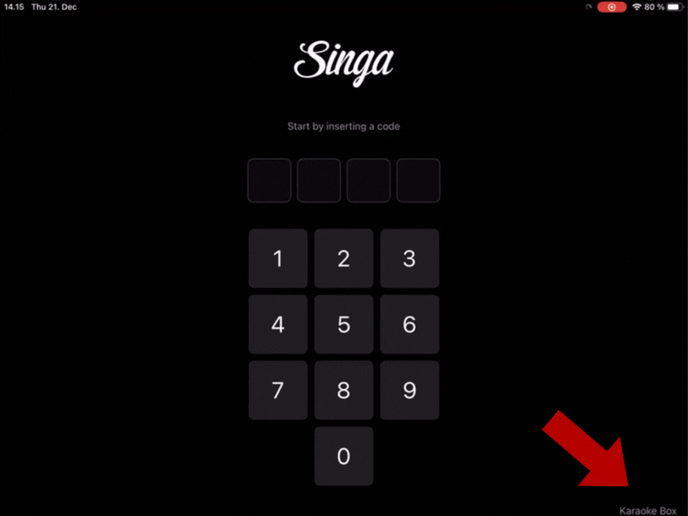
You can disable Karaoke Box mode by tapping the room's name at the bottom right corner of the Pin code view and entering your Singa Pro password. If your Singa Pro password is not working, please use the alternative method below or, as a last resort, try the master password.
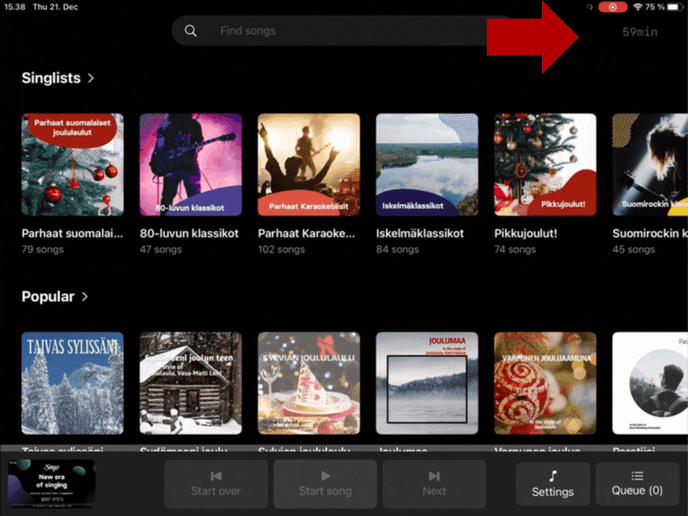
Active Session view
You can disable Karaoke Box mode by tapping the session duration indicator at the upper right corner of the Active Session view and entering your Singa Pro password. If your Singa Pro password is not working, please use the alternative method below or, as a last resort, try the master password.
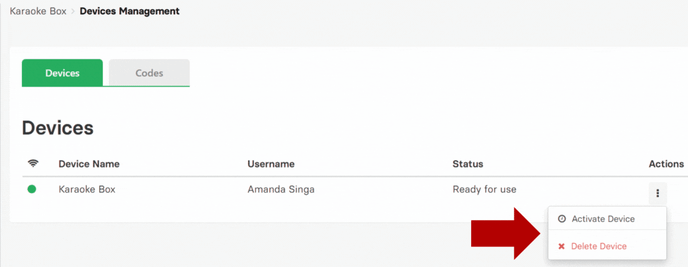
Device Management
As an alternative method you can delete the device from the Admin page by pressing Actions > Delete Device.
Disabling the Karaoke Box mode enables all of the iPad's features, and you can once again access Settings. To reactivate the Karaoke box mode, follow the instructions here.
If you can't find your answer, don't worry! You can chat with us by clicking the chat button in the bottom right corner. Outside our support hours, our Customer Support Bot will help you out in the chat!